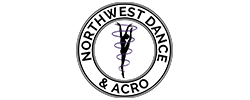Online Registration Steps
We are so excited to announce that we have switched to an online registration system! Not only will you be able to register for classes online, you will also be able to print your child’s schedule, register for master classes, update your credit card information, and check your dancer’s fees and payments all in one location!
In order to register you will need a few things:
- A computer- You can access the system from a mobile device, but it is much easier to navigate from a computer
- Parent name, address, dancer’s name and DOB
- Email address
- Credit card you wish to have on file for billing. The system will not complete your registration without entering your card number but it will NOT be charged at the time of registration.
If you’re registering online for the first time, choose the New Student Registration tab to get started. If you have an existing account, you can log in and register via the Parent Portal tab.
New Student Registration Walk-Through
Upon entering the online registration portal, you will be prompted to enter the pertinent information for your family. Areas with a red asterisk ( * ) are required fields and must be filled in to search classes. Once you have completed the required fields, you will come to the Classes table where you can select the Search button and begin the class selection process. In the enrollment screen, you can search for classes with the Type of Class drop-down menu (i.e., Recreation and Technique). The Style of Class drop-down menu allows you to narrow your search by Acro, Ballet, Hip Hop, Jazz, Leaps and Turns, etc.
Set Up Your Parent Portal
After you have completed your registration, you will be prompted to sign into the parent portal. This is where the magic happens! Please enter your email and click the hyperlink labeled “Forgot your password or need to get started”. The system will then send you an email with a temporary password for your parent portal account.
After you receive the temporary password (usually in under a minute) you can log in and change the temporary password. In the Parent Portal you will find the following useful tabs: News, My Account, Fees & Payments, My Contacts, My Schedule, My Classes, Enroll, Event Registration (where you can register for master classes later in the year), and Policies. All of the information you need right at your fingertips! And, of course, our experienced staff is happy to help with any questions you may have and can be reached best by email (office@nwdanceandacro.com) or by phone at 360-435-5300 during business hours (Monday-Friday 4:30 pm – 7:15 pm beginning September 6th, 2017).
New Student Registration
Click Here to Register
You will be redirected to our online registration when selecting the hyperlink above. Please be sure you have read through our Online Registration Steps tab prior to registering. If registering for an event, log in and select Classes and Events from the menu then select Find Events. Once you locate your event, click on the event and complete the registration. Thank you!
Parent Portal
Click Here for Parent Portal
You will be redirected to our online parent portal for login and account access. If registering for an event, log in and select Classes and Events from the menu then select Find Events. Once you locate your event, click on the event and complete the registration. Thank you!